If you love your phone, you’ll love our mobile trading.
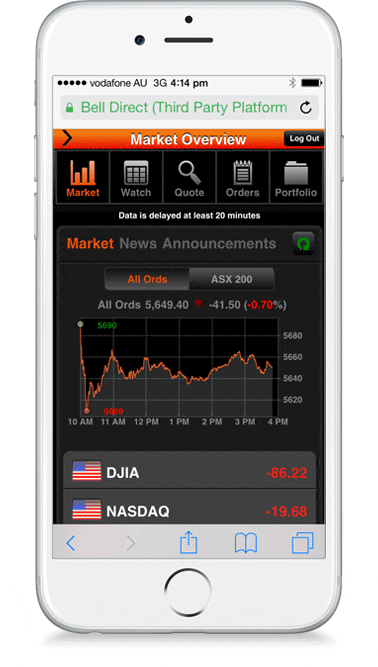
How to get started with mobile trading
Available on iPhones and Androids, Bell Direct mobile trading is web-based, so there’s nothing to download and install.
With mobile trading, you can:
- Buy and sell
- Get stock quotes and market depth
- View the latest research reports
- Trace and update orders
- Read live news feeds and company announcements
- View and edit watchscreens
- Track your portfolio
How to access mobile trading:
- Open your web browser and visit http://www.belldirect.com.au
- Simply log in with your username and password to access your trading account
- You are automatically redirected to our mobile website
- You are now ready to trade
You can add the Bell Direct site to your home screen for fast access on the go. When you visit our site, simply select 'Add to Home Screen' in your browser.
Have an Apple Watch?
We've also developed a dedicated Apple Watch app linked to your Bell Direct account that allows you to:
- Monitor your portfolio and your watchscreens
- Get detailed ASX security quotes
- Set your favourite stocks for quick viewing with Apple Watch Glances
Just visit the app store and search for Bell Direct.
