Follow our tip to track price changes for all the stocks in your watchlists.
Our clients have sent us a few questions on how to track price changes for stocks in their watchlists.
There is a dedicated function in your Watchscreens which allows you to enter a purchase price for all the stocks you are watching. You can then check their progression and compare prices.
To enter prices in your watchlists, simply follow the steps below:
1. After logging in to your account, go to 'Watchscreens' and click on 'Customise' on the right hand side.
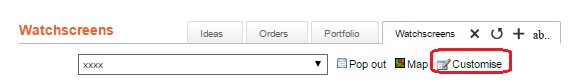
2. Then tick 'Entry' in the list and click 'Save'.
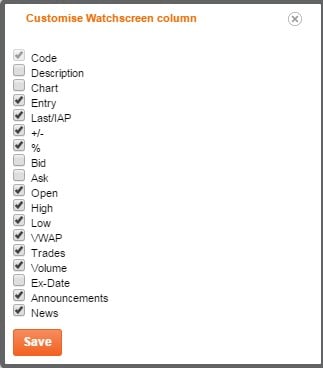 3. Finally, click on '$0.00' under 'Entry', enter a purchase price and click 'Save'.
3. Finally, click on '$0.00' under 'Entry', enter a purchase price and click 'Save'.
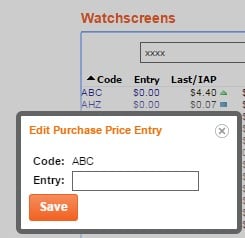 You can change the purchase price at any time by clicking on the price in the 'Entry' column.
You can change the purchase price at any time by clicking on the price in the 'Entry' column.

